To delete your account and all data associated with it, you will need to visit the online version of MealLogger at www.meallogger.com. Note, this will work best from a tablet or PC/Laptop browser. The browser on your phone will not render these features in an easily readable format:
Visit www.meallogger.com and log in to your account by clicking the "Sign In" link at the upper right corner. If you have never used the site before, you will use the same account and password as you do with our apps.
Account Deletion: Step-by-step
- In the upper right, click on the gear icon to reveal a menu of additional options
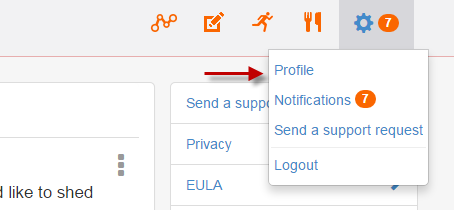
- On the next screen, your profile will appear. Click the ellipsis - "..." - to reveal additional options
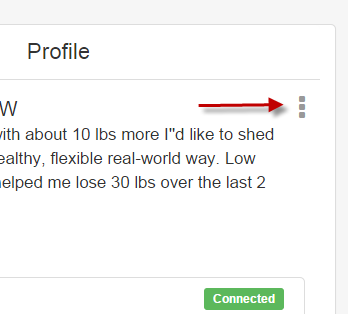
- From the options visible, choose "Delete Account"
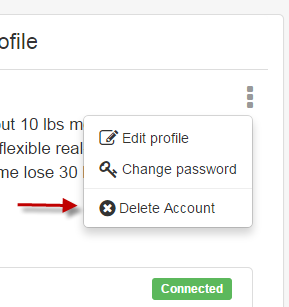
Thank you for trying MealLogger and if you ever do wish to return to MealLogger or to register using another email address/Facebook account, you are welcome to do so.
Comments
0 comments
Please sign in to leave a comment.