MealLogger's Sharing Feature:
How to share a link to your group on Facebook, Twitter, email, blogs or even into another MealLogger group
You can invite someone directly via the invitation feature in MealLogger. But say you wanted to reach out to your twitter contacts or facebook friends, post to your blog or embed the link on a personal or professional website. MealLogger's Sharing feature lets you access the sharing features all your other phone apps have access to, depending on your phone type: iPhone or Android.
When you share a MealLogger Group, anyone who finds it can request membership to your group and find out how to download the MealLogger app, if they haven't joined.
Step by Step
The example below uses Twitter. The images are taken from an iPhone, but Android phones follow the same steps.
1. Access the sharing options via the flyout menu. Tap the | Share | button
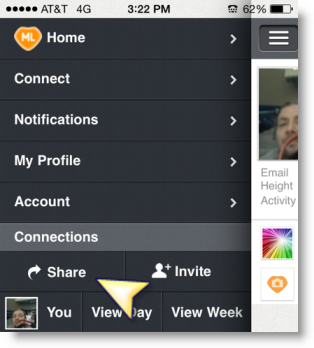
2. A list of shareable groups will appear. Tap the group name of the group you'd like to post.
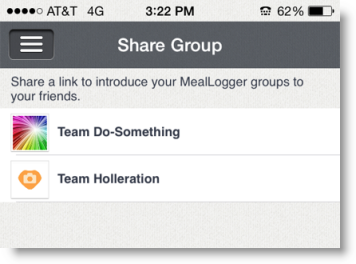
3. A list of available sharing options on your phone will appear. In this example, we'll use Twitter.
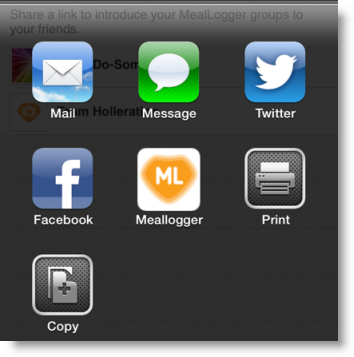
4. You can preview and edit the text before posting.

5. Once you press | Post | you will see the result appear

6. When someone follows the link you share, they will be taken to a page with a brief description of your group and a button to request membership. The group admin will always have control of which memberships are accepted.

Comments
0 comments
Please sign in to leave a comment.