Tap to Track servings; No more counting!
MealLogger's serving tracker allows you to measure your intake of specific food types without calorie counting.
Here's how:
Take a photo of your meal.
Start at the menu bar at the bottom of the app. Tap the + symbol on the menu bar to post meals, exercises or status posts. (Note: the menu button reveals a full list of MealLogger features.)

Select the Meal option. We recommend posting a photo when possible as the visual reference is key for estimating servings. If you don't have time to add the servings in the moment, you can always look at the meal and add the servings after the fact.
Take a photo or select a photo from your gallery
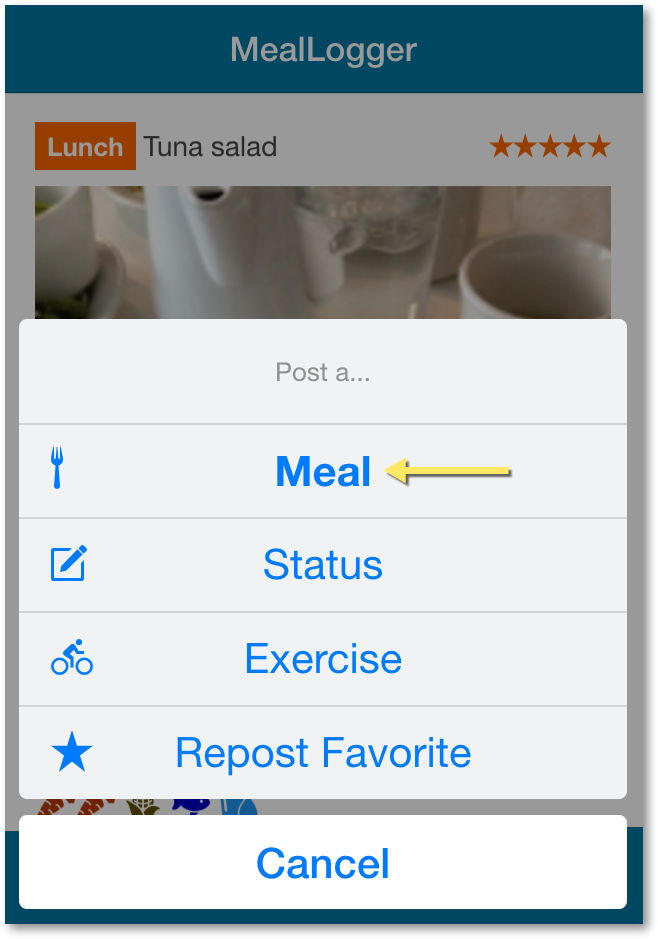
Now you will see your meal. Scroll down to the servings area
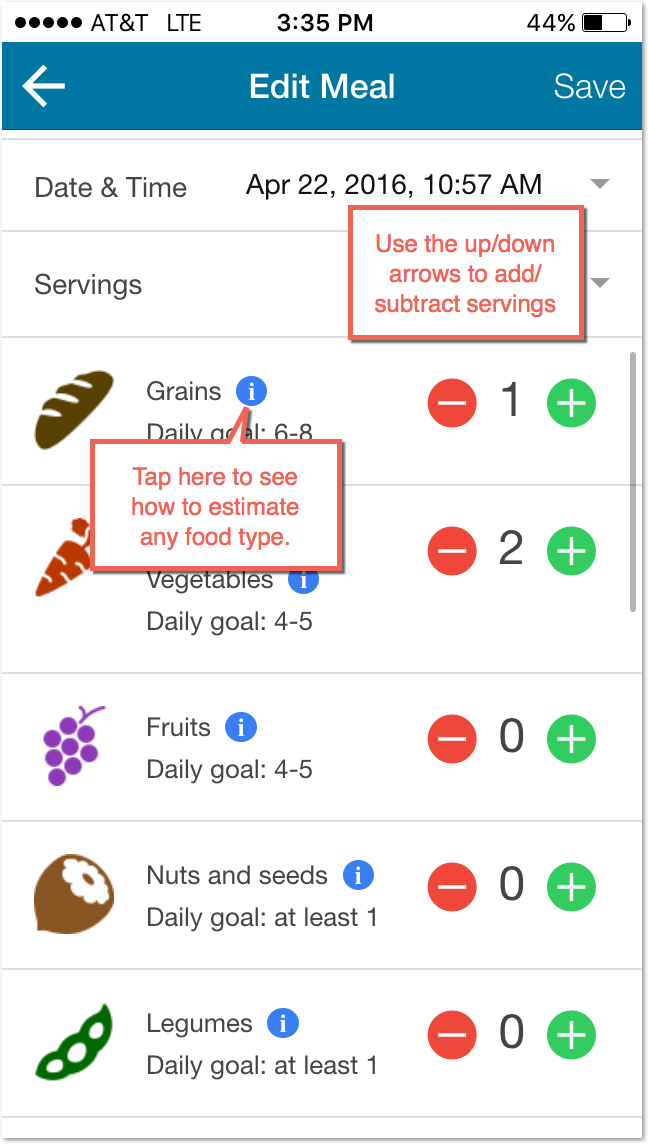
Tapping on the "i" symbol will show you how to use your hands or fingers to measure serving amounts

For extra accuracy, you can track half servings.
Comments
0 comments
Please sign in to leave a comment.