Introducing the new MealLogger Pro
Welcome to MealLogger. Whether you've been using the classic MealLogger Pro and are moving to our new version or started to use MealLogger as a professional for the first time, we hope you enjoy using MealLogger with your clients.
Major Changes
MealLogger Pro now supports all professional features of coaching and group moderation and personal journaling tools as well:
- The ability to connect to individuals as private clients, giving one-on-one guidance via star ratings, private comments on your clients meals, exercises and status posts
- The ability to create groups on behalf of your business or personal interest
- Reports and notifications to keep you current with your connections' activity
MealLogger's New Look
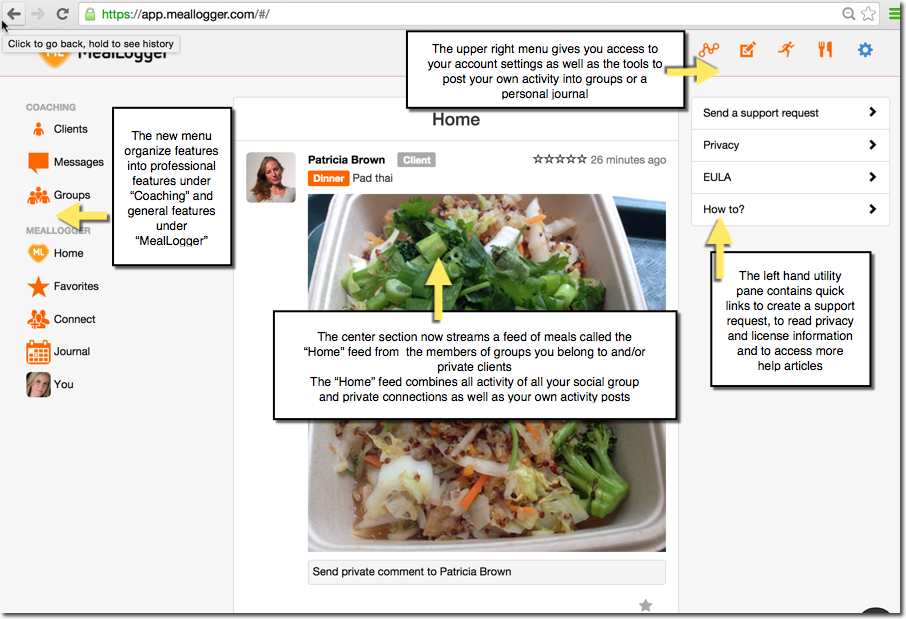
The New Main Menu
The new menu organizes features into professional features under “Coaching” and general features under “MealLogger”
The Home Stream
The center section now streams a feed of meals called the “Home” stream from the members of groups you belong to and/or private clients
The “Home” feed combines all activity of all your social group and private connections as well as your own activity posts
The Upper Right Menu options
The upper right menu gives you access to your account settings as well as the tools to post your own activity into groups or a personal journal
The Utility menu
The right hand utility pane contains quick links to create a support request, to read privacy and license information and to access more help articles
Professional Features
Three professional-specific features are organized under the "COACHING" section: Clients, Messages and Groups

- Clients - Access a list of your clients with links to manage client status and to access client journals.
- Messages - Send and receive private messages between your private clients
- Groups - Create and manage social groups.
General Features
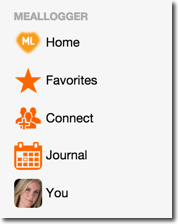
- Home - Loads the Home stream into the center panel
- Favorites - Access favorited meals, status posts and exercises
- Connect - Create a group, Find a group to join or connect to a professional peer
- Journal - Access your own personal journal to view by day, week. You will also be able to print your own journal via this link
- You - Loads only your own activity streams
For more background on MealLogger streams, visit our how-to page explaining how streams work for MealLogger app users. Online streams are designed to function just as they do in our mobile apps.
Your Groups
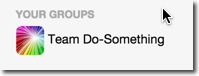
Now you can be a member of a group as a professional. Create a group for new clients, run weight loss challenges, deliver worksite coaching - you now have the option to deliver your messages in a friendly social tool and have the option to connect to select group members as private clients
The "Your Groups" menu section will appear when you join or create your first group. Each group is a link to a stream.
The Clients Menu Option - Private Client Management Tools
The Clients option under the "COACHING" section of the main menu accesses all the options associated with coaching tools in the classic version of MealLogger Pro as well as adding some new features.
The top section of the Clients area allows you to view clients, check invitation status, view contact requests from prospective clients and add new clients (formerly known as +Quick Add)
Your clients are listed in a column. In each client entry there are links to send messages, view the client journal and to remove (detach) a client
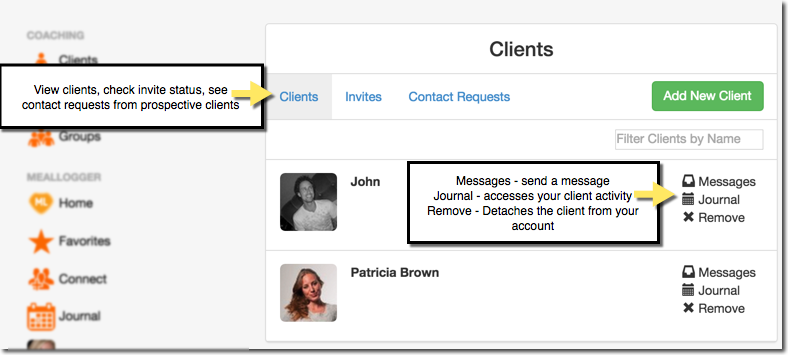
Viewing a Client Journal
To view a client journal, click the Journal link in the same row as the client name. The journal will appear. Select Daily or Weekly to select the time period
Client Journal - Daily View
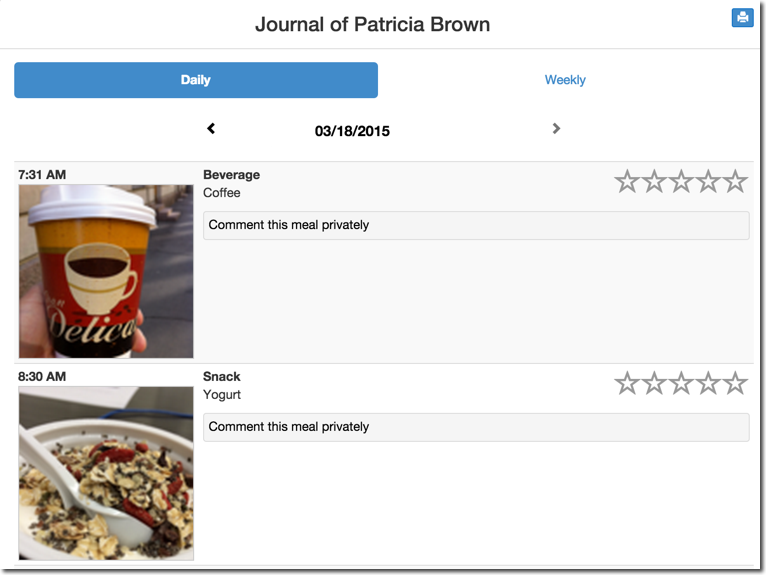
Client Journal - Weekly View
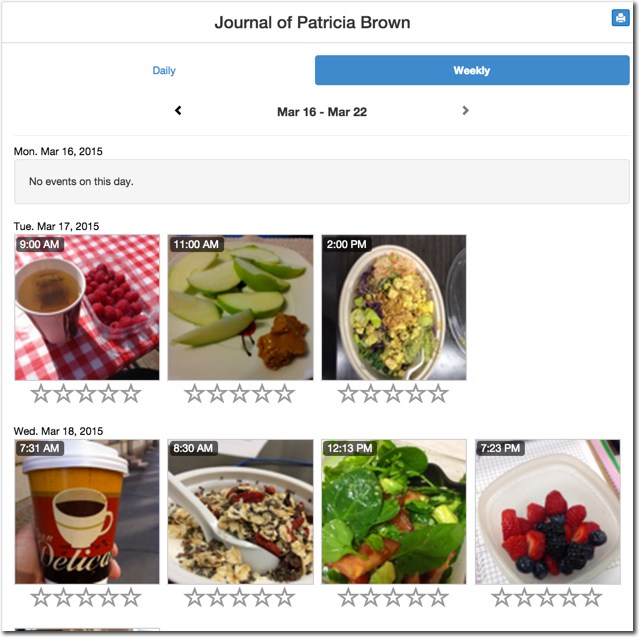
Private Messages
Click the Messages link in a client entry. A box to type in a message to your client appears as well as a list of prior messages to and from your client.
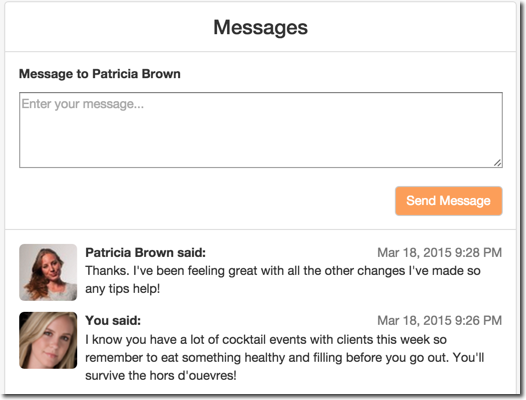
Comments
0 comments
Please sign in to leave a comment.